Just 12 mm wide, saving space in your cabinet.

NX-CIF
Three models are available with a choice of one RS-422A/485, one RS-232C, or two RS-232C ports.
Screwless push-in terminal block (1-port model) and D-Sub connector (2-port model) significantly reduce wiring work.
No-protocol communications are supported as the communications protocol.
The maximum baud rate is 230.4 kbps. The baud rate can be selected to match the connected serial devices.
The settings are backed up and saved in the EtherCAT Coupler Unit. This facilitates commissioning and maintenance.
The serial line monitor enables you to check the communications status with serial devices on the Sysmac Studio for easy and reliable startup of the devices.
Sysmac is a trademark or registered trademark of OMRON Corporation in Japan and other countries for OMRON factory automation products.
EtherCAT® is a registered trademark of Beckhoff Automation GmbH for their patented technology.
EtherNet/IPTM is the trademarks of ODVA.
Other company names and product names in this document are the trademarks or registered trademarks of their respective companies.
Applicable standards
Ask your OMRON representative for the most recent applicable standards for each model.
Communications Interface Units
| Product name | Serial interface |
External connection terminals |
Number of serial ports |
Communications protocol |
Model |
|---|---|---|---|---|---|
| Communications Interface Unit  |
RS-232C | Screwless Clamping Terminal Block |
1 port | No-protocol Signal lines |
NX-CIF101 |
| RS-422A/485 | NX-CIF105 | ||||
| RS-232C | D-Sub connector | 2 ports | NX-CIF210 |
Optional Products
| Product name | Specification | Model |
|---|---|---|
| Unit/Terminal Block Coding Pins | Pins for 10 Units (30 terminal block pins and 30 Unit pins) | NX-AUX02 |
| Product name | Specification | Model | |||
|---|---|---|---|---|---|
| No. of terminals | Terminal number indications |
Ground terminal mark |
Terminal current capacity |
||
| Terminal Block * | 16 | A/B | Present | 10 A | NX-TBC162 |
* These options can be used with the NX-CIF101 and NX-CIF105. (They cannot be used with the NX-CIF210.)
Accessories
Not included.
General Specification
| Item | Specification | |
|---|---|---|
| Enclosure | Mounted in a panel. | |
| Grounding method | Ground of 100 Ω or less. If a conductive DIN Track is used, a Communications Interface Units is grounded through the DIN Track from the System Power Supply Unit. If a non-conductive DIN Track is used, a Communications Interface Units is grounded from the FG terminal. |
|
| Operating environment |
Ambient operating temperature |
0 to 55°C |
| Ambient operating humidity |
10% to 95% (with no condensation or icing) | |
| Atmosphere | Must be free from corrosive gases. | |
| Ambient storage temperature |
-25 to 70°C (with no condensation or icing) | |
| Altitude | 2,000 m max. | |
| Pollution degree | 2 or less: Meets IEC 61010-2-201. | |
| Noise immunity | 2 kV on power supply line (Conforms to IEC 61000-4-4.) | |
| Overvoltage category | Category II: Meets IEC 61010-2-201. | |
| EMC immunity level | Zone B | |
| Vibration resistance | Conforms to IEC 60068-2-6. 5 to 8.4 Hz with 3.5-mm amplitude, 8.4 to 150 Hz, Acceleration of 9.8 m/s2, 100 min in X, Y, and Z directions (10 sweeps of 10 min each = 100 min total) |
|
| Shock resistance | Conforms to IEC 60068-2-27. 147 m/s2, 3 times each in X, Y, and Z directions |
|
| Insulation resistance | 20 MΩ min. between isolated circuits (at 100 VDC) | |
| Dielectric strength | 510 VAC between isolated circuits for 1 minute with leakage current of 5 mA max. |
|
| Applicable standards * | cULus: Listed (UL508), ANSI/ISA 12.12.01, EU: EN 61131-2, NK, LR, RCM, and KC: KC Registration |
|
* Refer to the OMRON website (http://www.ia.omron.com/) or consult your OMRON representative for the most recent applicable standards for each model.
Specifications of Individual Units
NX-CIF101
| Item | Specification | |
|---|---|---|
| Number of ports | 1 | |
| Communications ports | RS-232C | |
| Communications protocol | No-protocol | |
| Communications specifications |
Communications method | Full duplex |
| Signal lines *1 | --- | |
| Baud rate [bps] *1 | 1,200, 2,400, 4,800, 9,600, 19,200, 38,400, 57,600, 115,200, or 230,400 |
|
| Data length [bits] *1 | 7 or 8 | |
| Parity *1 | Even, odd, or none | |
| Start bits [bits] | Always 1. | |
| Stop bits [bits] *1 | 1 or 2 | |
| Flow control *1 | None, RS/CS flow control, or Xon/Xoff control | |
| Flow control target *1 | Send/receive, send only, or receive only | |
| Initial RS signal value *1 *2 | ON or OFF | |
| Number of characters to determine the end *1 *3 |
0 to 10,000 (in increments of 0.1 character)) 0: The end is not detected. |
|
| Maximum communications distance [m] |
15 *4 | |
| Connection configuration | 1:1 | |
| I/O refreshing method | Free-Run refreshing only | |
| PDO data size [bytes] *1 | Inputs or outputs: 4, 8, 12, 16, 20, 24, 28, 32, 36, 40, 44, 48, 52, 56, 60, 64, 68, 72, 76, or 80 |
|
| Transmission buffering enable/disable setting *1 | Enabled or disabled | |
| Functions to back up data | Provided. *5 | |
| Terminating resistance setting | --- | |
| Isolation method | No isolation | |
| Power consumption | • Connected to a CPU Unit 1.10 W max. • Connected to a Communications Coupler Unit 0.90 W max. |
|
| Weight | 66 g max. | |
| Installation orientation and restrictions | Installation orientation: • Connected to a CPU Unit: Possible in upright installation. • Connected to a Communications Coupler Unit: Possible in 6 orientations. Restrictions: There are no restrictions. |
|
*1. Setting is possible in the Unit operation settings of the Sysmac Studio.
*2. This is the value of the RS signal when the port enters the Operational state or immediately after the port is restarted.
The initial value is disabled when RS/CS flow control is set.
*3. This setting is provided for communications protocols that assume the end of the data if data is not received for a
specific period of time. For example, if the number of characters to determine the end is set to 35, the end of the
data will be assumed if data is not received for the time required to receive 3.5 characters.
*4. If the baud rate is set to higher than 19,200 bps, refer to the manual for the remote communications device.
*5. The settings that are backed up are saved in memory in the Communications Coupler Unit. The settings that are
backed up are not saved in the Communications Interface Units.
NX-CIF105
| Item | Specification | |
|---|---|---|
| Number of ports | 1 | |
| Communications ports | RS-422A/485 | |
| Communications protocol | No-protocol | |
| Communications specifications |
Communications method | Half duplex for two-wire connection, Full duplex for four-wire connection |
| Signal lines *1 | Two lines or four lines | |
| Baud rate [bps] *1 | 1,200, 2,400, 4,800, 9,600, 19,200, 38,400, 57,600, 115,200, or 230,400 |
|
| Data length [bits] *1 | 7 or 8 | |
| Parity *1 | Even, odd, or none | |
| Start bits [bits] | Always 1. | |
| Stop bits [bits] *1 | 1 or 2 | |
| Flow control *1 | None or Xon/Xoff control | |
| Flow control target *1 | Send/receive, send only, or receive only | |
| Initial RS signal value *1 *2 | ON or OFF | |
| Number of characters to determine the end *1 *3 |
0 to 10,000 (in increments of 0.1 character)) 0: The end is not detected. |
|
| Maximum communications distance [m] |
1,200 *4 | |
| Connection configuration | 1:N Maximum value of N is 32. You can change between two-wire and four-wire connections. |
|
| I/O refreshing method | Free-Run refreshing only | |
| PDO data size [bytes] *1 | Inputs or outputs: 4, 8, 12, 16, 20, 24, 28, 32, 36, 40, 44, 48, 52, 56, 60, 64, 68, 72, 76, or 80 |
|
| Transmission buffering enable/disable setting *1 | Enabled or disabled | |
| Functions to back up data | Provided. *5 | |
| Terminating resistance setting | Possible | |
| Isolation method | Power supply: transformer and photocoupler Signals: Digital isolators |
|
| Power consumption | • Connected to a CPU Unit 1.65 W max. • Connected to a Communications Coupler Unit 1.45 W max. |
|
| Weight | 69 g max. | |
| Installation orientation and restrictions | Installation orientation: • Connected to a CPU Unit: Possible in upright installation. • Connected to a Communications Coupler Unit: Possible in 6 orientations. Restrictions: There are no restrictions. |
|
*1. Setting is possible in the Unit operation settings of the Sysmac Studio.
*2. This is the value of the RS signal when the port enters the Operational state or immediately after the port is restarted.
The initial value is disabled when RS/CS flow control is set. It is also disabled for the NX-CIF105.
*3. This setting is provided for communications protocols that assume the end of the data if data is not received for a
specific period of time. For example, if the number of characters to determine the end is set to 35, the end of the
data will be assumed if data is not received for the time required to receive 3.5 characters.
*4. The maximum total cable length for multidrop connections is 1,200 m.
*5. The settings that are backed up are saved in memory in the Communications Coupler Unit. The settings that are
backed up are not saved in the Communications Interface Units.
NX-CIF210
| Item | Specification | |
|---|---|---|
| Number of ports | 2 | |
| Communications ports | RS-232C | |
| Communications protocol | No-protocol | |
| Communications specifications |
Communications method | Full duplex |
| Signal lines *1 | --- | |
| Baud rate [bps] *1 | 1,200, 2,400, 4,800, 9,600, 19,200, 38,400, 57,600, 115,200, or 230,400 |
|
| Data length [bits] *1 | 7 or 8 | |
| Parity *1 | Even, odd, or none | |
| Start bits [bits] | Always 1. | |
| Stop bits [bits] *1 | 1 or 2 | |
| Flow control *1 | None, RS/CS flow control, or Xon/Xoff control | |
| Flow control target *1 | Send/receive, send only, or receive only | |
| Initial RS signal value *1 *2 | ON or OFF | |
| Number of characters to determine the end *1 *3 |
0 to 10,000 (in increments of 0.1 character)) 0: The end is not detected. |
|
| Maximum communications distance [m] |
15 *4 | |
| Connection configuration | 1:1 | |
| I/O refreshing method | Free-Run refreshing only | |
| PDO data size [bytes] *1 | Inputs or outputs: 4, 8, 12, 16, 20, 24, 28, 32, 36, 40, 44, 48, 52, 56, 60, 64, 68, 72, 76, or 80 |
|
| Transmission buffering enable/disable setting *1 | Enabled or disabled | |
| Functions to back up data | Provided. *5 | |
| Terminating resistance setting | --- | |
| Isolation method | No isolation | |
| Power consumption | • Connected to a CPU Unit 1.15 W max. • Connected to a Communications Coupler Unit 0.95 W max. |
|
| Weight | 91 g max. | |
| Installation orientation and restrictions | Installation orientation: • Connected to a CPU Unit: Possible in upright installation. • Connected to a Communications Coupler Unit: Possible in 6 orientations. Restrictions: There are no restrictions. |
|
*1. Setting is possible in the Unit operation settings of the Sysmac Studio.
*2. This is the value of the RS signal when the port enters the Operational state or immediately after the port is restarted.
The initial value is disabled when RS/CS flow control is set.
*3. This setting is provided for communications protocols that assume the end of the data if data is not received for a
specific period of time. For example, if the number of characters to determine the end is set to 35, the end of the
data will be assumed if data is not received for the time required to receive 3.5 characters.
*4. If the baud rate is set to higher than 19,200 bps, refer to the manual for the remote communications device.
*5. The settings that are backed up are saved in memory in the Communications Coupler Unit. The settings that are
backed up are not saved in the Communications Interface Units.
Version Information
Connecting with CPU Units
Refer to the user's manual for the CPU Unit for the CPU Unit to which NX Units can be connected.
| NX Unit | Corresponding unit versions/versions | ||
|---|---|---|---|
| Model | Unit version | CPU Unit | Sysmac Studio |
| NX-CIF101 | Ver.1.0 | Ver.1.13 | Ver.1.17 |
| NX-CIF105 | |||
| NX-CIF210 | |||
provided by the oldest available version after the specified version. Refer to the user's manuals for the specific Units
for the relation between models and versions.
Connecting with an EtherCAT Coupler Unit
| NX Unit | Corresponding unit versions/versions | |||
|---|---|---|---|---|
| Model | Unit version | EtherCAT Coupler Unit | CPU Units or Industrial PCs * | Sysmac Studio |
| NX-CIF101 | Ver.1.0 | Ver.1.0 | Ver.1.11 | Ver.1.15 |
| NX-CIF105 | ||||
| NX-CIF210 | ||||
support is provided by the oldest available version after the specified version. Refer to the user's manuals for the
specific Units for the relation between models and versions.
* The serial communications instructions for the CIF Units are supported by CPU Units with unit version 1.11 or later. If it is
not used, it is available for a CPU Unit with unit version 1.10. Refer to the Instructions Reference Manual for the CPU Unit
or Industrial PC for the serial communications instructions for the CIF Units.
Connecting with an EtherNet/IP Coupler Unit
| NX Unit | Corresponding unit versions/versions | ||||||
|---|---|---|---|---|---|---|---|
| Model | Unit version |
Application with an NJ/NX/NY-series Controller *1 |
Application with a CS/CJ/CP-series PLC *2 |
||||
| EtherNet/IP Coupler Unit *3 |
CPU Unit or Industrial PC |
Sysmac Studio |
EtherNet/IP Coupler Unit *3 |
Sysmac Studio |
NX-IO Configurator *4 |
||
| NX-CIF101 | Ver.1.0 | Ver.1.2 | Ver.1.14 | Ver.1.19 | Ver.1.2 | Ver.1.19 | Ver.1.00 |
| NX-CIF105 | |||||||
| NX-CIF210 | |||||||
support is provided by the oldest available version after the specified version. Refer to the user's manuals for the
specific Units for the relation between models and versions.
*1 Refer to the user’s manual for the EtherNet/IP Coupler Units for information on the unit versions of EtherNet/IP Units
that are compatible with EtherNet/IP Coupler Units.
*2 Refer to the user’s manual for the EtherNet/IP Coupler Units for information on the unit versions of CPU Units and
EtherNet/IP Units that are compatible with EtherNet/IP Coupler Units.
*3 Serial communications instructions for CIF Units cannot be used if they are connected to an EtherNet/IP Coupler Unit.
*4 For connection to an EtherNet/IP Coupler Unit with unit version 1.0, You can connect only to the peripheral USB port on
the EtherNet/IP Coupler Unit. You cannot connect with any other path. If you need to connect by another path, use an
EtherNet/IP Coupler Unit with unit version 1.2 or later.
(單位:mm)
NX-CIF101 and NX-CIF105
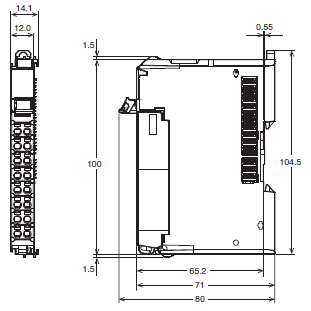
NX-CIF210
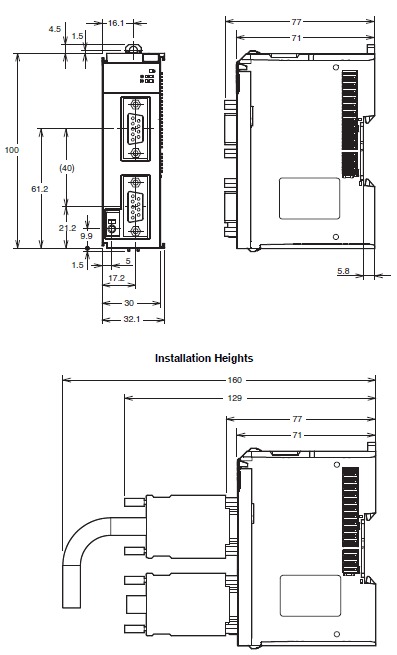
中文
| 型錄名稱 | 型錄編號 [容量] |
更新日期 | |
|---|---|---|---|
| SBCD-083-TW5 [20827KB] |
2022年9月5日
20220905
|
NX系列 IO系統 產品型錄 |
English
Global Edition
| Catalog Name | Catalog Number [size] |
Last Update | |
|---|---|---|---|
| - [1989KB] |
Oct 11, 2022
20221011
|
NX-CIF Data Sheet | |
| R183-E1-15 [6288KB] |
Jul 19, 2022
20220719
|
NX-series I/O System Catalog |
誠睿台南所 TEL:06-2493086
誠睿台中所 TEL:04-23380790
誠睿新竹所 TEL:03-6685558
客服信箱 service@hitifa.com.tw
誠睿台南所 TEL:06-2493086
誠睿台中所 TEL:04-23380790
誠睿新竹所 TEL:03-6685558
客服信箱 service@hitifa.com.tw

